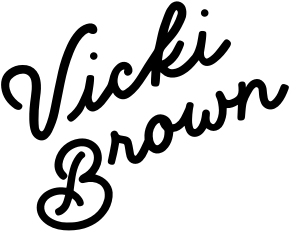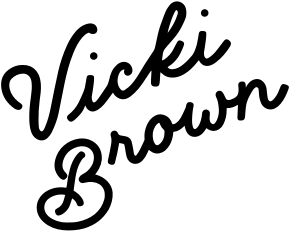Case Study: Web Platform + Resource Library + Lesson Plan Tool
Learning for Justice
This platform, a product of the Southern Poverty Law Center, brings thousands of resources together into one powerful system to help educators teach social justice and foster a more inclusive society.

This website, an official Webby nominee, is specifically designed to meet the unique needs of educators across the country. It aggregates thousands of in-depth resources into one streamlined interface that can easily be searched, saved, shared and compiled into simple grab-and-go lesson plans.
Challenge
We were tasked with transforming a library of valuable resources spread across three disparate platforms into one robust tool that teachers can rely on to help them in any classroom situation.
Impact
+50% Increase registrations
+22% Increase in return visits
+27% Increased session duration
Role
Research
User Experience Lead
Visual Design Lead
Interaction Design
Testing
QA
ThinkShout Team
2 Strategists
15+ Developers
3 Producers
1 Designer
Key Features
Resource library
User accounts
Bookmarking
Gated Content for Account Holders
Learning Plan Builder Tool
Learning Plan Builder Tour
Magazine/Editorial Experience
Flexible landing pages

Discovery: Research + Audits
Building a foundation for a focused audience
Through a series of collaborative workshops, reviewing analytics and performing user research, no stone was unturned. Every decision was made based on research and data to help inform how three different existing platforms could be merged into one robust tool.
Process
Onsite & virtual workshops
Analytics
Surveys
Information Architecture
Content Structures
User Flows

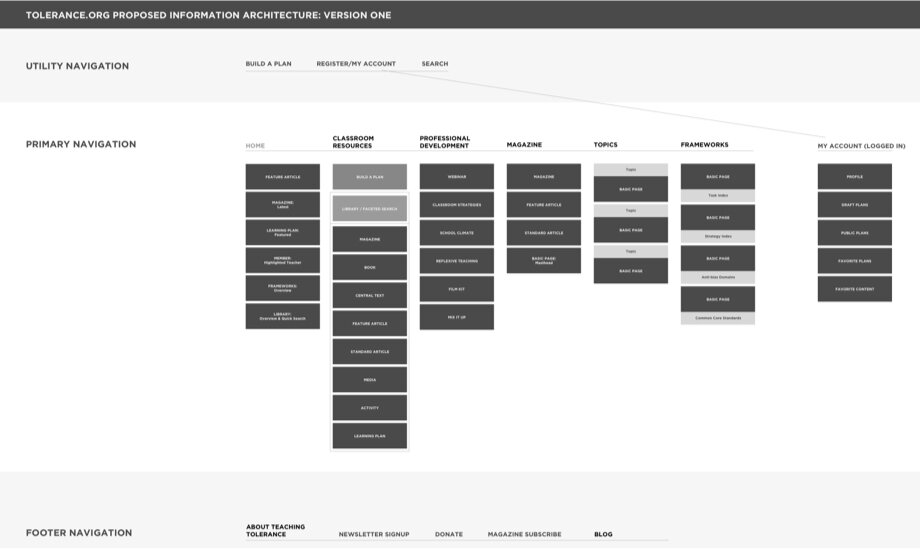
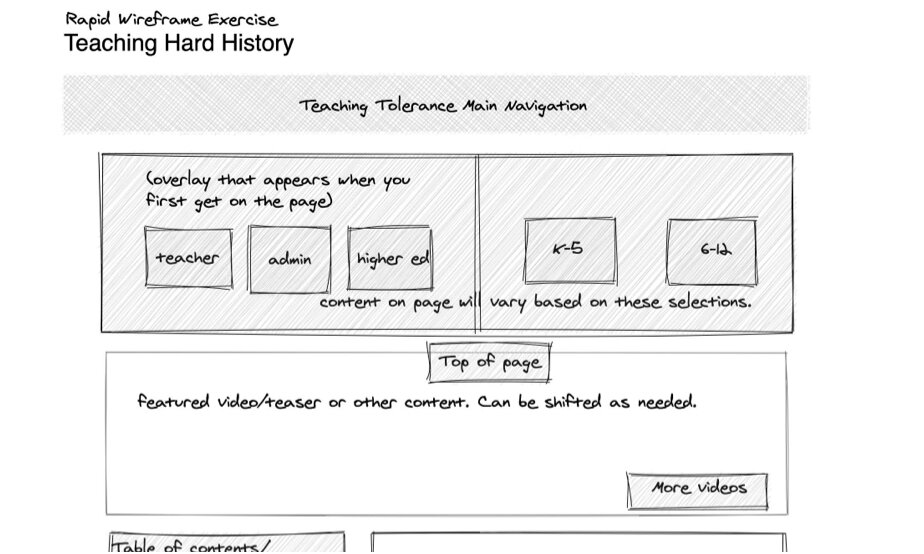
Strategic
Recommendations
Simplify content types and taxonomy structures
Leverage integrations like Salesforce to improve sharing and personalization functionality
Standardize and reformat content for modern structures
Repackage resources by issue & topic adopting a structured taxonomy
Simplify online registration and ordering to minimize user effort
Create resources that can be saved, shared and customized to encourage user participation and retention
User Experience: Simplify and Layer
Content Structures that Speak to Teachers
Learning for Justice produces thousands of resources for educators to save, share, and use in the classroom and for their own professional development. The user experience breaks down thousands of resources and articles, organizing them into a structured hierarchy based on type of content and taxonomy—all while using language that speaks specifically to teachers (topic, pedagogy, etc). This allows for a consistent search and filtering experience alongside relevant, recommended content based on selections. The design is mobile-first, ensuring that all the resources are accessible on any device.
Challenges
Surfacing taxonomy terms for each resource without overwhelming content structures
Establishing a structural hierarchy that elevates all types of content based on user selections
Creating flexibility alongside structured content requirements
Curating structures that will be user friendly for the admin
Visual Design: User Interface
Modernizing a Legacy Brand
The topics Learning for Justice addresses have a deep impact on the future of our society. Throughout the experience, the clean design allows the powerful imagery and illustration to highlight the people at the center of the work. The website leverages the bright, friendly principles based on a well-known, legacy brand, and translates them into thoughtful design patterns.
Features
Flexible blocks structures for contextual and promotional content
Robust set of design patterns for unique and emerging content
Photography woven through for a visual connection across interfaces
Large areas for imagery for more sensative topics and content
Resource library and Editorial Experience

User Experience + Visual Design
A Modern, Digital Library
Building in user accounts provides a way for teachers to save, share and use resources in the classroom, transforming this from an informational platform into a valuable tool.
Features
Create an account
Bookmark resources
Share resources
Order in classroom materials
Subscribe to a print magazine
Account Dashboard
Gated Content




Interaction Design: Custom Learning Plan Tool
Using Technology to Build a Community
The Learning Plan Builder is a key feature of the platform that allows educators with an account to create a grab-and-go lesson plan to save, share, print and use directly in the classroom. A simple set of prompts guides them through creating a custom learning plan, using resources from within the site. The end product of the Learning Plan Builder is a library of unique learning plans that educators can save, customize, and share with the broader community. Alternatively, plans can be kept private. It’s a true, user-centered experience.








Visual Design
A Design System that provides a strong foundation
This broad system creates clarity on color intention, content structures and building blocks for sustainable evolution of the platform. Recently, the system was brought into Invision Design System Manager to formalize the collaborative workspace.